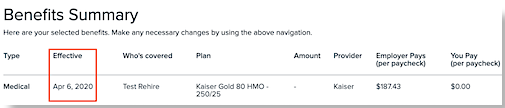Best Practices For Rehire Benefits
This article explains best practices when configuring benefits for rehired employees.
OVERVIEW
If you've rehired a terminated employee, they'll need to re-enroll in benefits again in order to obtain coverage. You'll want to follow these best practices to ensure a seamless experience for the employee.
TIP:
If the employee's termination date and rehire date are within ninety days of each other, the waiting period for coverage will be waived, and the employee will receive coverage immediately upon their rehire date; however, if the rehire date is more than ninety days beyond the termination date, your standard waiting period will apply.
USING THE REHIRE LIFE EVENT
-
Make sure you have the Rehire Life Event set up by going to Enrollment Setup > Configuration > Life Events.
-
If you do not have the Rehire event set up click Add.
-
Follow the instructions to create the Life event noted in the article titled Creating Life Events, and be sure to select Rehire from the drop down menu, when configuring.
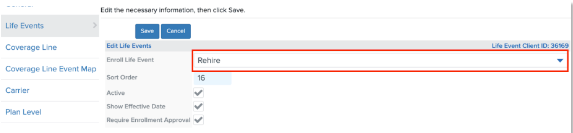
-
Follow the instructions noted in Creating and Mapping Coverage Lines to ensure the appropriate plans are offered to the employee for the Rehire event.
MANAGING TERMINATION AND REHIRE DATES
-
The employee should no longer have a Departure Date listed in the General tab of the Employee Profile.
-
Refer to Rehires in Namely for instructions.
-
-
The rehire date will need to be added.
-
Refer to Rehires in Namely for instructions.
-
TIP:
Don't forget to enter the Rehire Date in Namely Payroll on the Employee Profile > General tab in order for the Rehire Event to populate correctly.
MANAGING DEMOGRAPHIC DATES
You'll want to make sure that your demographic dates are correct to ensure compliant ACA Reporting and for proper usage of the Rehire Life Event.
-
The Start Date on the employee's Class should match the Rehire Date on their HRIS profile.
-
The End Date on the employee's Class should match their Termination Date.
TIP:
You can review your demographic dates by going to an employee's profile in HRIS and clicking Org Units & Teams > Org Units if you've applied our Org Unitsenhancement. If you have not, you'll want to go to their Namely Payroll profile and click Demographics.
ADDITIONAL CONSIDERATIONS
The waiting period for rehires is waived if the termination date and the rehire date is within 90 days.
-
For example: This employee was terminated on March 31, 2020, and rehired on April 6, 2020, so their benefits will start on the same day on April 6, 2020.